 Amid all the chatter and complaining on translator forums about payment methods and incompatibilities, it's surprising that Bitcoin hasn't come up for discussion yet.
Amid all the chatter and complaining on translator forums about payment methods and incompatibilities, it's surprising that Bitcoin hasn't come up for discussion yet.Is this the holy grail - transaction-fee free and instant worldwide payments?
In the interests of furthering conversation, below is how I set up bitcoin and sent myself $20 USD. Good luck! Disclaimer: what you do with your computer is your business, not mine. Continue at your own risk and profit :-)
- I don't use Windows for this kind of thing, but I think the download link is http://bitcoin.org/en/download . You could go there and install it. If you use Ubuntu Linux, it's a piece of cake: go to Ubuntu Software Center, type in "bitcoin", and click the install button.
- Run the newly installed program. It will look like this:
- Click the "Receive Coins" tab at the top of the window. You will see your list of addresses:
- Click the "New Address" button. It's the one in the lower left-hand corner with the green cross.
- Label this transaction. Here, I used the label "My first Bitcoin". Click OK.
- Check it out: the list now has our new "address" together with its label. You can easily copy the address to your clipboard by right-clicking on it and selecting "Copy Address".
- Find somebody with bitcoins and ask him for some. Give him the address copied in step six. I used the service Bitinstant. There are also many private exchanges on the market.
- Verify that you have received the bitcoin. You will have to wait for the synchronization with the network to finish. This may take up to 24 hours. HOT TIP: Sync time actually depends on processor resources. Close unnecessary programs and run it when you're away from your computer to speed things up.
- Once you're synced, you should see this:
- Once your transaction is confirmed (15 minutes to several hours) you can do whatever you want with your new bitcoin. You're good to go!
 | |
| Downloading Bitcoin from the Ubuntu Software Center (click to enlarge) |
 |
| A Bitcoin wallet. You'll notice at the bottom that it's synchronizing with the network. This synchronization took nearly 9 hours on my machine (click to enlarge). |
 |
| The "Receive Coins" window. The addresses are to the right and their labels are to the left (click to enlarge). |
 |
| Labelling our new address (click to enlarge). |
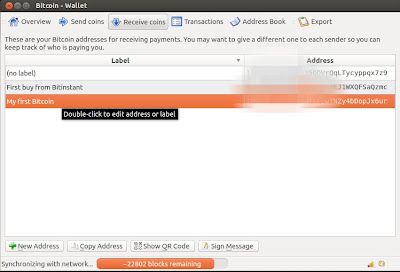 |
| Our new address is now on the list (click to enlarge). |
 |
| "Our First Bitcoin" is already in our wallet but is waiting to be confirmed. |
Comments
Post a Comment
Comments are welcome and a good way to garner free publicity for your website or venture.